
A 100,000 Ways To Innovate - In Your Hand!
50 Cards. 50 Design Thinking Frameworks. Combine The Cards To Create Your Unique Innovation Process.
Key Features
-
App
The deck comes with an app which let's you dive into more info about any card.
-
AI Assistant
The app lets you interact with AI - providing insights about your situation.
-
QR Code
The QR code on each card let's you access the app and the AI Assistant.

🧩 Bite-Sized Information
The internet is overflowing with information—so we designed each card to let you focus on just the essentials. We believe that ‘less is more’ — especially when it comes to taking action! Ready to dive deeper? Simply scan the QR code.

🔎 Dive Deeper
Scanning the QR code takes you to the App - a digital twin to the card deck. It contains more info about the card: step-by-step instructions, and PDF worksheets. You could also talk to the AI Assistant on the App.
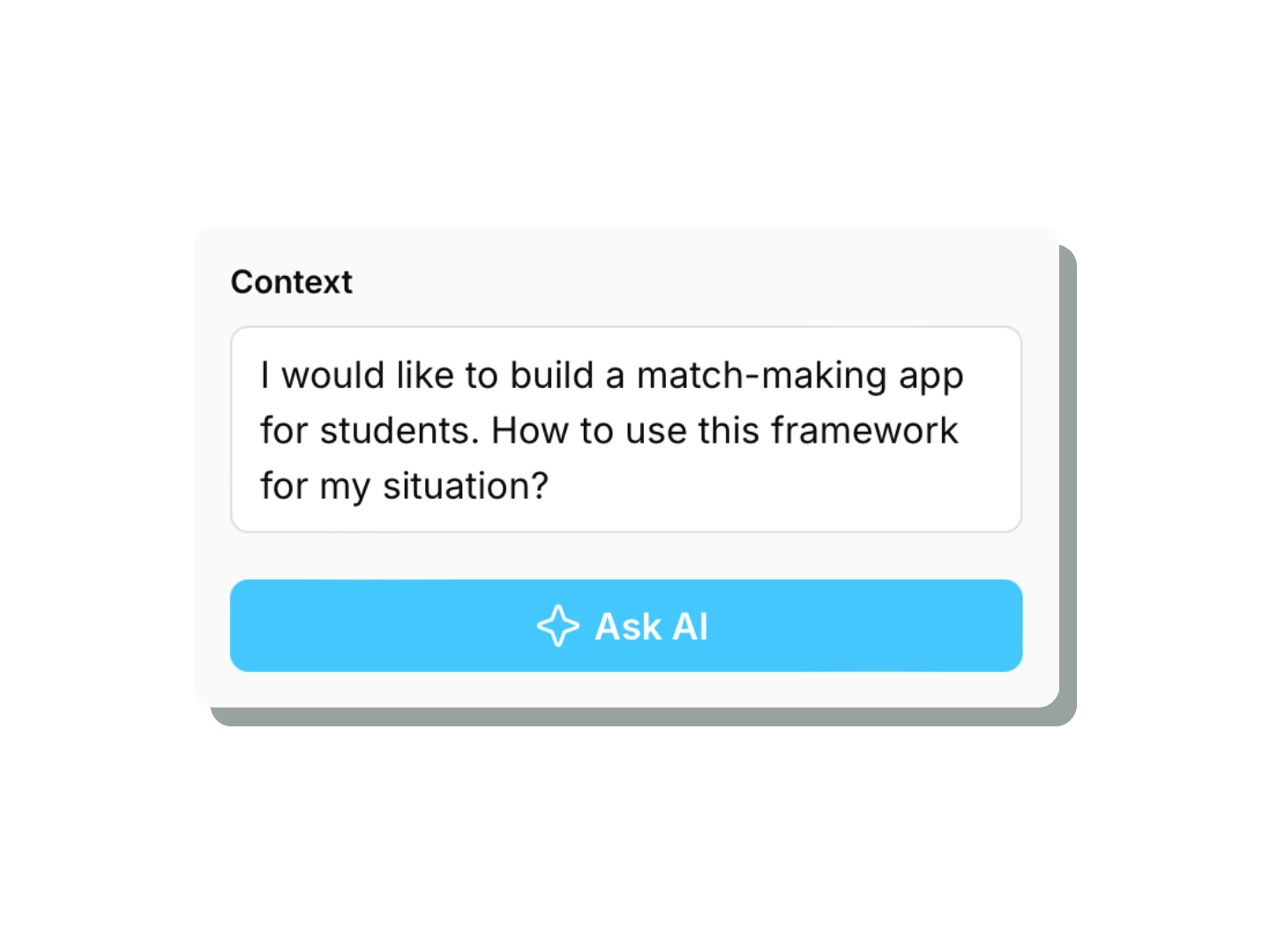
🧠 Ask AI
Sometimes its hard to tell how a framework could apply to your situation. The AI Assistant helps you to figure this out. Just describe your context / project details, and AI will provide next steps and an explanation.
Testimonials
Our Decks
-

 Sale
SaleInnovation Deck
Regular price From €39 EURRegular priceUnit price / per€49 EURSale price From €39 EURSale

FAQs
What are the QR codes for?
Each QR code leads to the App - which contains more information about the specific card.
For example, you will find Instructions, and a PDF framework related to that card.
You will also be able to interact with the AI-assistant, and apply the insights on the card to your context.
Why do I only have 100 AI Tokens? How to renew?
Each AI search costs us a certain amount - therefore we limit the AI searches on the App to 100 per user.
If you need more, please email us and we'll send you a payment link to renew the tokens.
Can I share my Card Deck and App with friends/colleagues?
You can share your card deck with anyone you like. However, only the Purchaser of the deck has full-access to the App.
When your friends scan the QR code, they will have limited access to the App. They will only be able to see the Instructions, but they will NOT have access to the PDFs or AI-Assistant.
How to download the App on the phone?
For Apple phones:
- Scan any QR code on a card
- Your browser will open with the Login page
- Click on the Share icon
- Click on Add To Home Screen
For Android phones:
- Scan any QR code on a card
- Your browser will open with the Login page
- Click on the Menu icon (3 dots)
- Click on Add To Home Screen
- Click on Add

